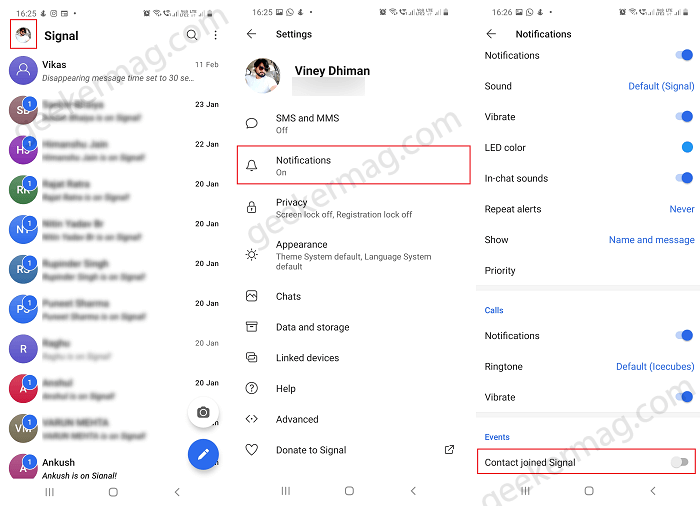Although, Contact Joined Notification is a useful feature of Signal. In case, you find these notifications annoying, then the good news is that you can turn them off.
How to Disable Signal’s Contact Join Notification
In this blog post, you will learn how to stop Signal from telling you when your contacts join. No matter what device (Android or iOS) you’re using Signal app, steps are common. Here’s what you need to do: Launch Signal app on your Android and iOS device. Tap on your Profile picture available on the upper-left corner of the Signal conversation list. Doing this will open Settings menu screen. Here, tap on Notifications. In the Notifications screen, turn off the slider in front of the Contact Joined Signal. You will find this option under the Events section. Congratulations, from now onwards you will no longer gets notification if any of your contacts join signal.